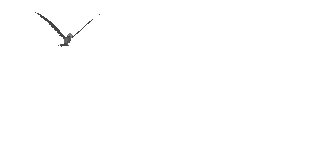From freack_v on XDA Xperia M2 Forum
Version: 1.4.7
Model's: D2302/3/5/6 D2403/6
Software: All android version 4.4.4
- The kernel has been updated to 3.4.106
- Added best governors
- Added I / O schedulers
- Added support Faux123 Sound Control 3.6
- Added support Faux123 Kernel Enhancement (not all features)
- Added support for KSM
- Added support for KCAL LCD
- Added advanced control GPU
- Added support inteliplug
- Added support intelitermal_v2
- Added zRam & swap (disabled by default, but you can include any software)
- Added support frandom
- Activate the option AIO
- New Topology CPU msm8226 (frequency shift, on / off kernels, change Governor GPU)
- Technology DFsyns and asynchronous work of memory
- Reduced the minimum value of the charging current and voltage Smart (a little more than use the battery longer charged in the investigation)
- Fixed the problem of the kernel from sony and reduce the number of unnecessary debug'a in logs kernel
- Cut Sony RIC from the nucleus and ramdisk'a
- As an integrated software test Faux'a to configure the kernel
- And much more, which is not remembered
Link download:
Requirement:
How to executed:
Enjoy recovery
Version: 1.4.7
Model's: D2302/3/5/6 D2403/6
Software: All android version 4.4.4
- The kernel has been updated to 3.4.106
- Added best governors
- Added I / O schedulers
- Added support Faux123 Sound Control 3.6
- Added support Faux123 Kernel Enhancement (not all features)
- Added support for KSM
- Added support for KCAL LCD
- Added advanced control GPU
- Added support inteliplug
- Added support intelitermal_v2
- Added zRam & swap (disabled by default, but you can include any software)
- Added support frandom
- Activate the option AIO
- New Topology CPU msm8226 (frequency shift, on / off kernels, change Governor GPU)
- Technology DFsyns and asynchronous work of memory
- Reduced the minimum value of the charging current and voltage Smart (a little more than use the battery longer charged in the investigation)
- Fixed the problem of the kernel from sony and reduce the number of unnecessary debug'a in logs kernel
- Cut Sony RIC from the nucleus and ramdisk'a
- As an integrated software test Faux'a to configure the kernel
- And much more, which is not remembered
Link download:
Requirement:
- Unlock bootloader
How to executed:
- If you already have recovery
- Copy FKernel-1.4.7_ds.zip to your phone
- Just flash FKernel-1.4.7_ds.zip via recovery
- Reboot
- If you don't have any recovery on your phone
- Copy FKernel-1.4.7_ds.zip to your phone
- Extract boot.img from file zip
- Flash boot.img with flashtool of adb fastboot
- Reboot into TWRP mode
- Flash FKernel-1.4.7_ds.zip via TWRP
- Reboot
Enjoy recovery

![FKernel [Costum Kernel With TWRP for Xperia M2 Kitkat 4.4.4] FKernel [Costum Kernel With TWRP for Xperia M2 Kitkat 4.4.4]](http://2.bp.blogspot.com/-pcWHSqKq44g/U6ZtZ5js6SI/AAAAAAAADu0/iR9lOJhGLKE/s1600/no-image.png)